This page aims to help you remove PClock Ransomware for free. Our instructions also cover how any PClock Ransomware file can be recovered.
PClock is one of the newest ransomware threats and is already actively infecting its first victims. If you are reading this, you have probably fallen into this nasty encryption grasp and you are eagerly seeking how to save yourself from the infection. Knowing that ransomware is considered one of the most dreadful online threats, you would surely need some guidance on how to remove the cryptovirus from your system. Luckily, our “How to remove” team comes here with a helpful removal guide on that. It contains detailed instructions that will help you detect the right malicious files and manually delete them. Decryption of the affected files may still not be available since this is a new threat, but we would try to be at a maximum of help and give you some suggestions on how to restore some of your data and effectively protect your system in the future.
PClock: what it is and how it operates?
Developed as typical ransomware, PClock is a very malicious piece of software, which is specially designed to infect unsuspecting users and apply a strong encryption on all the data stored on the hard drive of the infected computer. As a result from this malicious action, the encrypted files’ names and extensions would be changed in a way that they cannot be opened by any program and would become literally inaccessible. When this happens, the malware would place a ransom note on the victim’s screen asking them to pay a certain amount of money if they want to unlock their files again. The hackers would promise to send a decryption key, with the help of which all the encrypted data would be decrypted and converted back to normal. However, they won’t trade the key cheaply and ask the victims to pay not with normal currency but with Bitcoins. And there is a particular reason for that. Bitcoins are a new online currency, which is practically untraceable. Therefore, it would be almost impossible for the cyber police to detect the hackers this way and absolutely not possible for the victims to return their money.
How does the PClock infection happen?
Ransomware is developing with great speed and every time a new threat appears, it usually implements various cunning and delusive techniques in order to infect as many users as possible. The most popular tactic used by the hackers is to spread their malware through spam emails with malicious links or attachments. Another favorite method is to carefully mask the threat as seemingly harmless pictures, common files or even ads.
Having said this, you should be very cautious with what kind of content you interact with. If possible, avoid clicking on different ads, banners and popping boxes claiming that you have won a prize or too good to be true offers and deals. This is especially valid for some web pages with suspicious content and insecure web directory. If you like to download stuff from online download platforms, open source websites or torrent platforms, you should know that these are also favorite places for malware to hide.
The chance of getting ransomware like PClock from there is twice as much than any other web locations. Therefore, unless you absolutely trust the source, and even then, it is not recommended to interact with such platforms and install software on your machine from unknown sources. You may never know when and how you will end up with a bunch of viruses. Sometimes, even just a click is enough to introduce the malware into your system and let it silently do its nasty job in the background. This is especially valid for PClock, since no side effects or symptoms would indicate the infection until the ransom note appears and reveals the harmful results from the encryption. Therefore, good and regularly updated antivirus software should be your best defense and indication for a threat.
Alright, so how can I clean my system and decrypt my files?
Direct decryption, unfortunately, is not possible without the proper decryption key, which is in the hands of the crooks. But please, don’t be naive to think that if you pay them you would get it. Here is the catch – the crooks may promise you may things. They may even give you a test key for one or two files to unlock, but once they get your money, they don’t really care about you and your misery. There is a huge risk of you never hearing from them again, let alone receiving a decryption key. But if you pay, you will surely make them richer and motivate them to infect many other people and trick them the same way. That’s why reputed security experts always advise victims of ransomware to seek for other solutions and never “sponsor” the cyber criminals. Our team would also advise you the same. Therefore, below we will provide you with the right steps to remove this nasty threat from your computer once and for all. You can also give a try to our restoration options and also take a look at our free decryptors list.
PClock Encryption Ransomware Removal
Here is what you need to do in order to remove a Ransomware virus from you computer.
I – Reveal Hidden files and folders and utilize the task manager
- Use the Folder Options in order to reveal the hidden files and folders on your PC. If you do not know how to do that, follow this link.
- Open the Start Menu and in the search field type Task Manager.
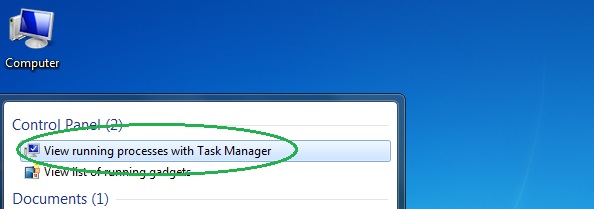
- Open the first result and in the Processes tab, carefully look through the list of Processes.
- If you notice with the virus name or any other suspicious-looking or that seems to consume large amounts of memory, right-click on it and open its file location. Delete everything in there.

- Make sure that the hidden files and folders on your PC are visible, else you might not be able to see everything.
- Go back to the Task Manager and end the shady process.
II – Boot to Safe Mode
- Boot your PC into Safe Mode. If you do not know how to do it, use this guide/linked/.
III – Identify the threat
- Go to the ID Ransomware website. Here is a direct link.
- Follow there in order to identify the specific virus you are dealing with.
IV – Decrypt your files
- Once you have identified the virus that has encrypted your files, you must acquire the respective tool to unlock your data.
- Open your browser and search for how to decrypt ransomware, look for the name of the one that has infected your system.
- With any luck, you’d be able to find a decryptor tool for your ransomware. If that doesn’t happen try Step V as a last ditch effort to save your files.
V – Use Recuva to restore files deleted by the virus
- Download the Recuva tool. This will help you restore your original files so that you won’t need to actually decrypt the locked ones.
- Once you’ve downloaded the program, open it and select Next.
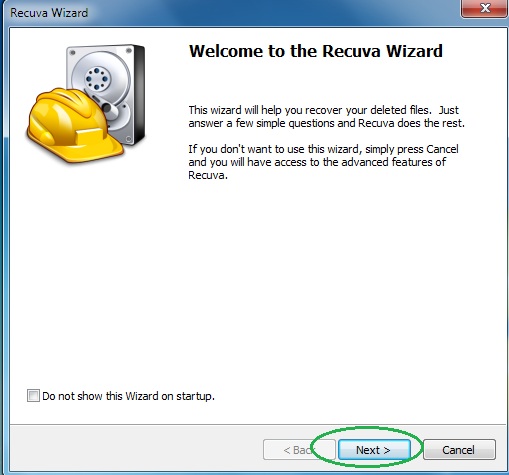
- Now choose the type of files you are seeking to restore and continue to the next page.
- When asked where your files were, before they got deleted, either use the option In a specific location and provide that location or choose the opt for the I am not sure alternative – this will make the program look everywhere on your PC.

- Click on Next and for best results, enable the Deep Scan option (note that this might take some time).
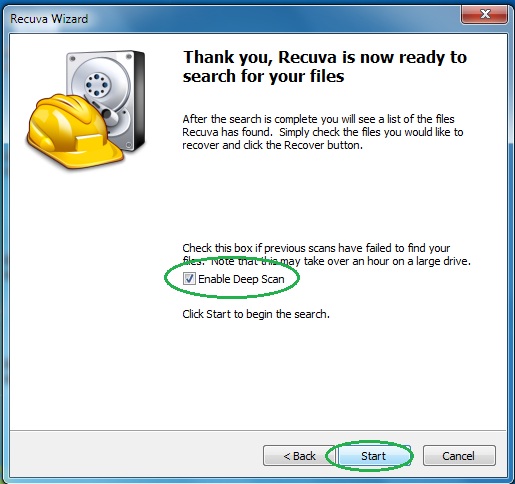
- Wait for the search to finish and then select which of the listed files you want to restore.

