[bannerTop]
Welcome to our Chrominio Message Center removal guide. The following instructions will aid you in removing the unwanted software from your PC.
A lot of people have recently been reporting a browsing disturbance caused by an application called Chrominio Message Center. According to security experts, this application behaves like a typical Browser hijacker and reveals its presence on the system by applying some unauthorized changes to users’ default browser. It usually replaces the homepage or the search engine settings, installs some new toolbars and browsing tools and initiates automatic page redirects to certain sponsored web locations. It is also typical for Chrominio Message Center “Virus” to generate a big number of ads, banners and pop-ups on the screen of the users and force them to click on these adverts by placing them all over their browsing screen. The hijacker can usually integrate with all of the popular browsers such as Chrome, Firefox, Explorer and other browser apps and modify the way they operate. But what is the purpose of this behavior? Is Chrominio a virus that needs to be removed and should you be concerned about it if you detect it on your PC? In the paragraphs that follow, we will explain all that you need to know about this software so that you can handle it effectively and without any risk for your system. Just take a look at the information that we have prepared and make use of the instructions which you will find below.
Chrominio Message Center “Virus” – annoying but harmless ad-generating software
There are hundreds of applications on the Internet and you can never be fully certain about their nature unless you familiarize yourself with their main characteristics. Trojans, Ransomware and other nasty viruses are lurking everywhere but is Chrominio one of them? Fortunately, the answer is no. Chrominio Message Center is more of a mere browsing irritation than an actual virus and, judging by the way it operates, it can put inside the category of the so-called browser hijackers. The main purpose of these applications isn’t to cause harm to your system but to serve the online advertising industry. The hijackers are programmed to aggressively generate all sorts of sponsored advertisements on people’s screen (such as pop-ups, banners, new tabs, blinking boxes, links, etc.) and redirect them to certain promotional web pages. By implementing some changes to your browser’s settings, these applications basically ensure that every time you open a new browsing session, you will be greeted by a wall of commercial messages and you will eventually click on some of them. This rather intrusive method of advertising is a result of the common efforts of software developers and online marketers who try to provide exposure for their products and services directly on people’s screen. Both parties have great interest in keeping the hijacker on your system and in making you interact with as many sponsored commercials as possible. But the presence of Chrominio, despite not being fatal, may create huge browsing disturbance and you may soon want to have it uninstalled from your computer.
What disturbance may Chrominio Message Center cause?
The applications with browser hijacking characteristics, such as Chrominio generally do not represent a serious security threat and do not contain harmful code. Unlike real computer threats such as Ransomware, Spyware, Trojan Horses or Worms, these pieces of software are unlikely to initiate any criminal activity on your PC. That being said, you should still not consider Chrominio as completely safe because, even if it doesn’t corrupt your system, it may cause intolerable browsing annoyance and may potentially expose you to certain security risks if you are not careful. What we mean by that is the randomly generated promotional content and web pages which the hijacker may display and their unverified legitimacy. The advertising software may display hundreds of random pop-ups on your screen and initiate redirects to various sponsored pages. But is the legitimacy and safety of this content proven? In most of the cases the answer is no. That’s why, in theory, there is always a risk of you clicking on something misleading or compromised which is why it’s really not worth it keeping Chrominio on your system even if you occasionally do land on some really good offers. So, our advice is to stay on the safer side and avoid interaction with content related to the hijacker and remove any application that initiates potentially unwanted or unauthorized activities on your system. This is a valid tip for general PC safety which, if you follow, may greatly reduce the chances of encountering something malicious. In the case of Chrominio Message Center, you simply need to follow some detailed removal instructions like the ones in the Removal Guide below and get rid of the browser hijacking components once and for all.
Chrominio Message Center “Virus” Removal
I – Safe mode and revealing hidden files
II – Uninstallation
[bannerMiddle]
- Use the Winkey+R keyboard combination, write Control Panel in the search field and hit enter.

- Go to Uninstall a program under Programs.

- Seek the unwanted software, select it and then click on Uninstall
If you are unable to spot Chrominio, search for any unrecognized programs that you do not remember installing on your PC – the unwanted software might disguise itself by going under a different name.
III – Cleaning all your browsers
- Go to your browser’s icon, right-click on it and select Properties.

- Go to the Shortcut tab and in the Target make sure to delete anything written after “.exe”.

- Now, open your browser and follow the instructions below depending on whether you are using Chrome, Mozilla or IE.
- Chrome users:
- Go to your browser’s main menu located in the top-right corner of the screen and select Settings.
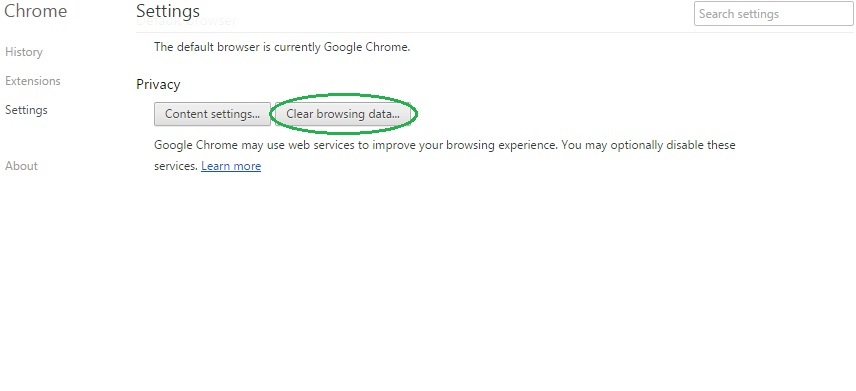
- Scroll down, click on Show Advanced Settings and then select Clear browsing data. Just to be sure, tick everything and clear the data.
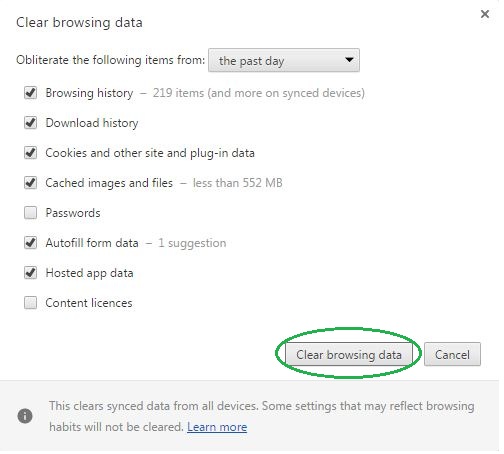
- Now, in the left pane, go to Extensions and look through all extensions that are integrated within your browser. If you notice any suspicious add-on, disable it and then remove it.
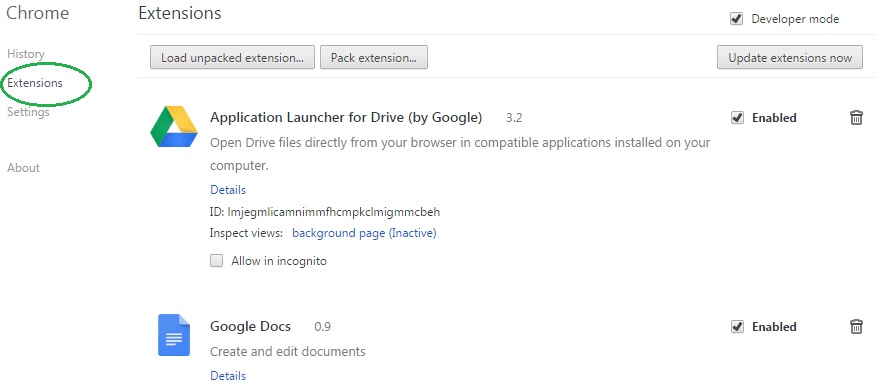
- Firefox users:
- Similarly to Chrome, go to the main menu and select Add-ons and then Extensions.
- Remove any suspicious browser extensions that you may have even if they do not have the name Chrominio on them.
- IE users:
- Go to Tools and select Manage add-ons.

- Click on all add-on types from the left pane and check if there is anything suspicious in the right panel. In case you find anything shade, make sure to remove it.
IV – Removing Shady processes
[bannerMiddleSecond]
- Go to your start menu, type Task Manager in the search field and from the results open View running processes with Task Manager.

- Thoroughly look through all processes. The name Chrominio might not be there, but if you notice any shady looking process that consumes high amounts of memory it might be ran by the unwanted program.
- If you spot the process ran by Chrominio, right-click on it, open its file location and delete everything in there. Then go back to the Task Manager and end the process.

V – DNS check
- In the start menu search box write View Network Connections and open the first result.
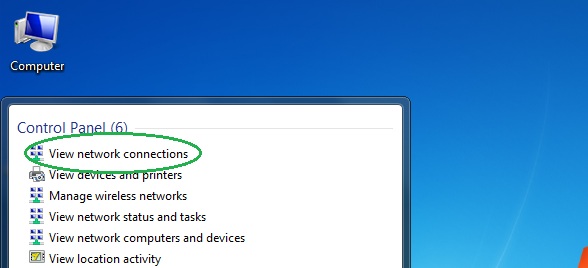
- Right-click on the network connection you are using and go to Properties.

- Select Internet Protocol Version (TCP/IPv4) and click on Properties.

- If Obtain DNS server addresses automatically is not checked, check it.
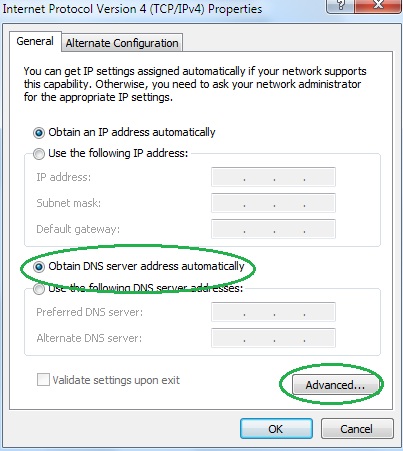
- Go to Advanced and select the DNS If there is anything in the DNS server addresses field, remove it and click OK.

- Click OK on the rest of the opened windows.
